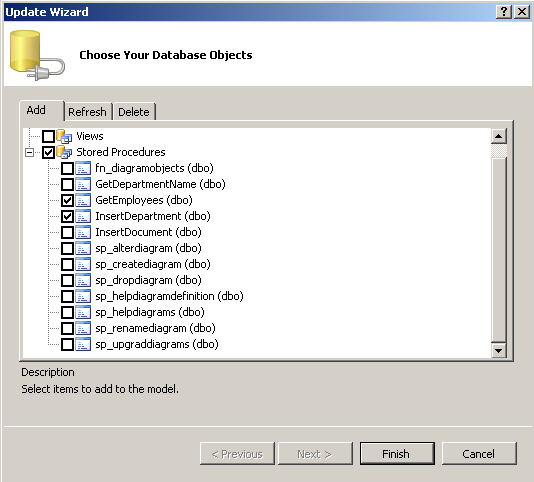Error:
The underlying provider failed on Open
MSDTC on server 'XXXXX\\SQLEXPRESS' is unavailable." at System.Data.EntityClient.EntityConnection.OpenStoreConnectionIf(Boolean openCondition, DbConnection storeConnectionToOpen, DbConnection originalConnection, String exceptionCode, String attemptedOperation, Boolean& closeStoreConnectionOnFailure)\r\n at System.Data.EntityClient.EntityConnection.Open()\r\n at System.Data.Objects.ObjectContext.EnsureConnection()\r\n at System.Data.Objects.ObjectContext.SaveChanges(Boolean acceptChangesDuringSave)\r\n at System.Data.Objects.ObjectContext.SaveChanges()\r\n
The underlying provider failed on Open
MSDTC on server 'XXXXX\\SQLEXPRESS' is unavailable." at System.Data.EntityClient.EntityConnection.OpenStoreConnectionIf(Boolean openCondition, DbConnection storeConnectionToOpen, DbConnection originalConnection, String exceptionCode, String attemptedOperation, Boolean& closeStoreConnectionOnFailure)\r\n at System.Data.EntityClient.EntityConnection.Open()\r\n at System.Data.Objects.ObjectContext.EnsureConnection()\r\n at System.Data.Objects.ObjectContext.SaveChanges(Boolean acceptChangesDuringSave)\r\n at System.Data.Objects.ObjectContext.SaveChanges()\r\n
Cause:
The error The underlying provider failed on Open is thrown while performing a transactional update using Entity Framework, if the MSDTC - Distributed Transaction Coordinator service is not started.
The error The underlying provider failed on Open is thrown while performing a transactional update using Entity Framework, if the MSDTC - Distributed Transaction Coordinator service is not started.
Resolution: