The C#
Windows forms buttons are usually rectangular in shaper and take the default
Grey color background, however there are instances where we need to make our
forms more stylish, in this post we shall see on how to set Images to a Button
in a C# Windows forms application.
1. Create a new / open an existing C# Windows application.
2. Create/Open the form which needs the Image
Button.
3. Add a button to the Form
4. Set the following
Properties to the Button (View -> Properties
Window or Press F4 key)
FlatAppearance -> BorderSize :
0
FlatStyle : Flat
Image: Browse and select the
Required Image
BackColor: Transparent
ImageAlign: MiddleCenter
5. Save,
Build and run the application.
6. The Button on the form should appear as follows.
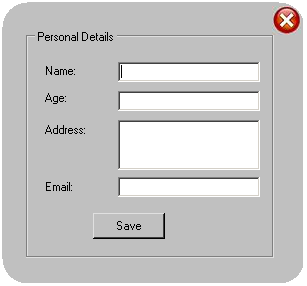


No comments:
Post a Comment