The ADO.Net Entity Framework comes
in various versions starting from 3.5, the latest version at the time of
writing this post is 6. Each version has its own set of features, so naturally
you will need to know the version which you are working with to make use of the
features in that version.
To know the version of the Entity Framework in your machine follow the steps below.
To know the version of the Entity Framework in your machine follow the steps below.
1. Open the project using the Entity Framework in Visual Studio.
2. Open the References node in the Solution Explorer
3. Right click on the System.Data.Entity assembly and click Properties.
4. In the Properties window the Version property gives the version of Entity Framework used in the Machine.
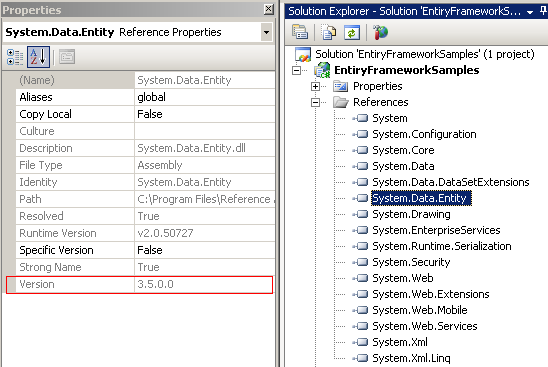


No comments:
Post a Comment