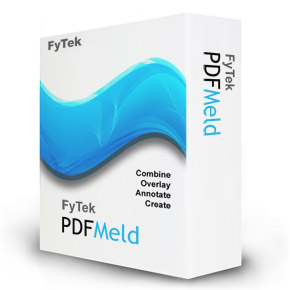There are a number of
Apps, Tools and Utilities for the iPad, iPhone and iPod devices, here are a few
more useful once which you might find interesting. This collection includes
Apps, lessons on how to develop Apps, Ipad VPN Service, Utilities to sync Apple
devices with MAC and Hidepad.
Tuesday, January 29, 2013
iPad-iPhone Tutorials, Videos, Guides and Lessons
Apple’s iPad/ iPhone products do not come with a user
manual, hence people find it difficult to get started with these products, even
those who are using it for quite some time do not know all the features
available in these products.
Here is a collection of iPad/iPhone Lessons, Tutorials, Guides, and Videos to
help you explore the potential of these devices.
Data Recovery Tools, Recover Lost data Instantly
What are Data Recovery Tools? When do I need them?
Data Recovery tools help in recovering deleted files from the Hard Disk or Memory cards which cannot be recovered using the options available by default. These tools can recover files deleted from the recycle bin, files lost due to bad sectors in the hard disk, files lost due to hard disk crash, files lost from deleted hard disk partition, files lost due to viruses, files lost due to accidental disk formatting etc.
You will needs a Data Recovery tool to recover lost files in the above cases, since you cannot recover the files using the options which are normally available in the PC.
Data Recovery tools help in recovering deleted files from the Hard Disk or Memory cards which cannot be recovered using the options available by default. These tools can recover files deleted from the recycle bin, files lost due to bad sectors in the hard disk, files lost due to hard disk crash, files lost from deleted hard disk partition, files lost due to viruses, files lost due to accidental disk formatting etc.
You will needs a Data Recovery tool to recover lost files in the above cases, since you cannot recover the files using the options which are normally available in the PC.
Monday, January 28, 2013
PC Optimization Tools, Fix PC Issues and boost Performance Instantly
What are PC Optimization Tools? When do I need them?
PC optimization
tools help in fixing issues with the PC which cause the PC to operate below its
capacity. PC issues could be growth in size of junk/temporary files,
invalid/partial registry entries, Partial Uninstalls, unwanted system log entries.
These issues will gradually slowdown the performance of your PC, and may also lead to system crash if not taken care for a longer period of time. The following are some of the common PC Optimization tools which help you identify and resolve these issues
These issues will gradually slowdown the performance of your PC, and may also lead to system crash if not taken care for a longer period of time. The following are some of the common PC Optimization tools which help you identify and resolve these issues
Driver Tools, Fix your PC Driver issues Instantly
What
are Driver Update Tools? When do I need them?
Driver update tools are those which
come packed with information on most of the hardware devices and their
compatible Device Drivers, these tools run a scan on the PC and identifies the
most appropriate driver to be installed for all the Hardware devices. A Driver
Update Tool comes in handy in the following situations.
1. You find that some of the devices attached to your PC are not working.
2. You upgraded your operating system and the attached devices are not working.
3. Your system got crashed and you lost the device drivers.
4. The device driver accompanying the device is not compatible with your OS.
5. You don’t find the right version of the Device Driver in the Vendor’s web site.
6. You do not know which Device Driver to install for your Devices
The following are some of the commonly used Driver Tools.
1. You find that some of the devices attached to your PC are not working.
2. You upgraded your operating system and the attached devices are not working.
3. Your system got crashed and you lost the device drivers.
4. The device driver accompanying the device is not compatible with your OS.
5. You don’t find the right version of the Device Driver in the Vendor’s web site.
6. You do not know which Device Driver to install for your Devices
The following are some of the commonly used Driver Tools.
PDF Tools – Create, Edit and Sign PDF Files
PDF (Portable Document Format),
is a file format introduced by Adobe in 1993, since then PDF Files have
become one of the most preferable file format for publishing and sharing
information. PDF files come with a .pdf file extension and can be opened using
the Free Adobe Reader editor.
PDF is evolving, more and more features are getting added with every new version of PDF. PDF is already a universal format for publishing and sharing information. PDF readers are also available for mobile devices, taking it to the next level of document publishing and sharing.
Want to create a PDF File or convert the existing files into PDF, the following tools will help you.
PDF is evolving, more and more features are getting added with every new version of PDF. PDF is already a universal format for publishing and sharing information. PDF readers are also available for mobile devices, taking it to the next level of document publishing and sharing.
Want to create a PDF File or convert the existing files into PDF, the following tools will help you.
Friday, January 25, 2013
Registry Cleaner, Fix Registry Errors
What is Registry
Cleaning?
Over a period of time much software will get installed and
uninstalled. Some softwares when uninstalled do not clear all the settings
which they made to the registry, as a result these settings still remain in the Registry even though the software is removed. Gradually these settings will
increase the size of the Registry and degrades the performance of the PC.
How do I clean my PC? What tools can I use?
A good Registry Cleaner tool can effectively detect and eliminate these problems; these tools scan the registry, identify the problems in the registry and fix them to optimize the PC.
A good Registry Cleaner tool can effectively detect and eliminate these problems; these tools scan the registry, identify the problems in the registry and fix them to optimize the PC.
The Registry Cleaner software Scan scans your
computers registry and checks for registry errors, partial uninstalls,
duplicate entries, invalid path references, etc. Fixes these issues
and reports them.
The following are some of the common Windows Registry
Cleaners Tools
PDF Signature, sign PDF Documents
The mypdfsignature tool
adds your transparent signature stamp to PDF documents. A transparent signature stamp is
your physical signature in an electronic format that you can place on the
signature line or anywhere on a PDF, Word or other electronic documents.
It’s transparent in that the contents of the document can be seen behind the
signature.
The below Figure
1 represents a signature on a white background which hides the content behind
the signature, while Figure 2 represents a transparent signature above the
content.
PDF Meld, Edit PDF Documents
PDF Meld is a PDF editor
which can be used to edit and modify existing PDF files. PDF Meld is a program to manipulate pages of existing PDFs. It runs
either from the command line (executable version) or you can use the dynamic
link library (DLL) version on Windows based systems to integrate with your
own software.
The executable version has a GUI front-end you can use for either prototyping or simply running the program. The GUI front-end is available under Windows, Mac OSX, and graphical versions of Linux and Sparc. PDF Meld contains so many options it may be difficult to know where to start. In its simplest form, PDF Meld takes multiple PDFs and stitches them together to create a new single PDF. |
PDF Creator, convert any document to PDF
PDF Creator converts any type
of document into a PDF file instantly. Once installed the PDF creator gets
added to the Printer tray and can be used as a virtual printer to convert your
documents into PDF files.

Commonly used file conversions

Commonly used file conversions
Thursday, January 24, 2013
Advantages of PDF Files
Advantages of PDF Files
PDF ( Portable Document Format), is a file format introduced by Adobe in 1993, since then PDF Files have become one of the most preferable file format for publishing and sharing information. PDF files come with a .pdf file extension and can be opened using the Free Adobe Reader editor.
PDF Files can contain a combination of Text and Graphical information. PDF Files have many advantages over other document formats. The following list shows some of the advantages of PDF files over other formats.
PDF ( Portable Document Format), is a file format introduced by Adobe in 1993, since then PDF Files have become one of the most preferable file format for publishing and sharing information. PDF files come with a .pdf file extension and can be opened using the Free Adobe Reader editor.
PDF Files can contain a combination of Text and Graphical information. PDF Files have many advantages over other document formats. The following list shows some of the advantages of PDF files over other formats.
Friday, January 18, 2013
MVC Overview
Subscribe to:
Posts (Atom)