PDF Meld is a PDF editor
which can be used to edit and modify existing PDF files. PDF Meld is a program to manipulate pages of existing PDFs. It runs
either from the command line (executable version) or you can use the dynamic
link library (DLL) version on Windows based systems to integrate with your
own software.
The executable version has a GUI front-end you can use for either prototyping or simply running the program. The GUI front-end is available under Windows, Mac OSX, and graphical versions of Linux and Sparc. PDF Meld contains so many options it may be difficult to know where to start. In its simplest form, PDF Meld takes multiple PDFs and stitches them together to create a new single PDF. |
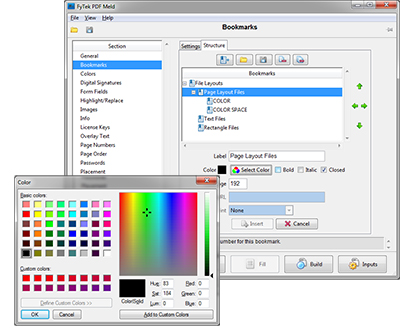
PDF Meld Features for End Users
1
|
Append two or more PDFs, images, Word/Excel/OpenOffice files,
MP3's, movies or plain text files into a single PDF
|
2
|
Extract a page or list of pages from a single PDF
|
3
|
Rearrange the pages of a single PDF
|
4
|
Resize, rotate or move the position of page contents of a single
PDF
|
5
|
Overlay pages of one PDF onto the pages of a second and set
transparency
|
6
|
Add page numbers, Bates numbering, text or barcodes to each page
|
7
|
Extract JPEG, TIFF and U3D images
|
8
|
Place two pages side-by-side on a single sheet
|
9
|
Place all pages on a single page or perform 2-up imposition
|
10
|
Clip several sections of a page to create new pages
|
11
|
Extract text for mailing labels or other uses
|
12
|
Add bookmarks and annotations (web links, notes and stamps)
|
13
|
Highlight, underline or color specified text
|
14
|
Make minor touch-up text and image changes
|
15
|
Add fillable data fields
|
16
|
Create new PDFs containing the modified FDF data
|
17
|
Embed files such as Excel spreadsheets or Word documents into
PDFs
|
18
|
Extract embedded files from PDFs
|
19
|
Encrypt PDFs with 40, 128, or 256-bit encryption
|
20
|
Password protect PDFs
|
21
|
Digitally sign PDFs
|
22
|
Disallow printing or changing the PDF
|
23
|
Set low-resolution printing only
|
24
|
Optimize for fast web viewing
|
PDF Meld Features for Programmers
1
|
PDF Meld runs as an executable or may be called using the DLL or
.NET DLL version.
|
2
|
The .NET DLL version (PDF Meld API) for Windows based systems
allows you to call methods of PDF Meld
|
3
|
You can build all the functionality of PDF Meld into your own
application by calling the API Methods.
|
4
|
Free Visual Basic front end sample is available to see on how
you can call and use the methods of PDF Meld
|
5
|
Windows also supports running PDF Meld server as a service
|
6
|
You may also install as a server under Windows or Unix and send
commands for processing via TCP/IP.
|

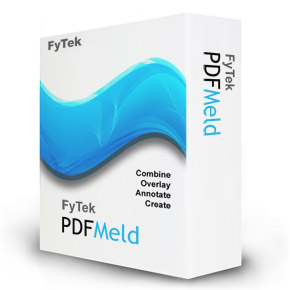


2 comments:
Informative topic. I like your post. You explained the features also. You explained all the necessary points by the screen shots which is a very simple but effective method. Thanks.
digital signatures
Really insightful! Thanks for breaking this down.
Adobe Photoshop Download
SuperAntiSpyWare Pro
PC Helpsoft Driver"
Post a Comment