Asp.Net provides a number
of Data Access Technologies, like ADO.Net, LINQ-to-SQL, Entity Framework etc,
each one of these technologies has its own advantages and disadvantages, while
designing an application; we need to identify the appropriate data access
technology to achieve maximum efficiency.
Here we shall evaluate the data access
performance of ADO.net and LINQ-to-SQL to execute an INSERT query with 8
Columns.
The configuration of the system used to
perform the evaluation is as follows.
OS
|
Windows XP Professional 2002 SP3
|
Processor
|
Pentium® D 2.66 GHz
|
RAM
|
3 GB
|
The performance test was carried out for 25
iterations with both ADO.net and LINQ-to-SQL, the results of the test are as
follows.
ADO.Net Average time: 1083
Microseconds
LINQ-to-SQL Average time: 3016 Microseconds
LINQ-to-SQL Average time: 3016 Microseconds
The test results clearly indicate that ADO.Net technology has a distinct edge over LINQ-to-SQL, when it comes to INSERT operations.
However LINQ-to-SQL is not
to be under estimated as it has its own advantages, use the right technology at
the right place.
The code used to perform
the test is as follows
ADO.Net
SqlConnection objConn;
SqlCommand objCmd;
Stopwatch timer;
string strQuery = string.Empty;
timer =
new Stopwatch();
timer.Start();
string strConn = ConfigurationManager.ConnectionStrings["EmployeesConnectionString"].ToString();
objConn
= new SqlConnection(strConn);
strQuery
= "INSERT INTO Employee
(Name,DOB,DOJ,Phone,Email,DepartmentID,Salery) VALUES (";
strQuery
+= "'Tom','11/11/1967','05/01/2009','123-123-1234','tom@abcsoftware.com','1','5000')";
objCmd
= new SqlCommand(strQuery,
objConn);
objConn.Open();
objCmd.ExecuteNonQuery();
objConn.Close();
timer.Stop();
lblExecutionTime.Text = "Execution
Time (Micro Seconds):" + (1e6 * timer.ElapsedTicks / (double)Stopwatch.Frequency).ToString();
LINQ to SQL
EmployeeClassesDataContext dbContext = new EmployeeClassesDataContext();
Stopwatch timer;
Employee objEmp = new
Employee();
timer =
new Stopwatch();
timer.Start();
objEmp.Name
= "Robert";
objEmp.DOB
= "10/07/1973";
objEmp.DOJ
= "05/01/2009";
objEmp.Phone
= "111-222-3333";
objEmp.Email
= "robert@abcsoftware.com";
objEmp.DepartmentID
= 4;
objEmp.Salery
= 5500;
dbContext.Employees.InsertOnSubmit(objEmp);
dbContext.SubmitChanges();
timer.Stop();
That’s it we have evaluated the performance
of ADO.net and LINQ-to-SQL in executing an INSERT Query with 8 Columns.
RELATED POST

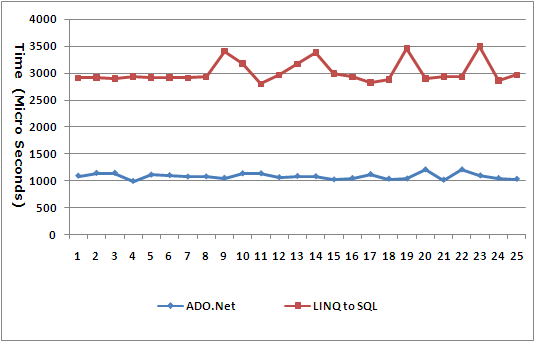


No comments:
Post a Comment