Delegates are similar to Function Pointers in C++, as
the name implies delegates can point to any function which shares the same
signature of the delegate.
The user can enter 2 numbers in the Textboxes, select the operation in the Dropdown and click on the Evaluate button to perform the calculation.
Enter Number2 <asp:TextBox
Select Operation
Result Expression:
<asp:Label ID="lblResult" runat="server"></asp:Label>
A Delegate is used to hold a reference of a method, the
method referred by the delegate can be changed dynamically.
Delegates can also reference more than one method at
the same time, these delegates are called Multi-cast delegates.
Delegates can be used to make asynchronous calls to
method, so that the calling method can continue with its own operation, and the
method referenced the delegate will execute in parallel. This feature comes in
handy when we need to perform calls to long running methods without making the
user to wait for the process to get completed. A callback function can be
associated with the delegate call so that the long running method calls the
main method once its processing is completed.
Let us consider a simple calculator example, which can
perform 4 operations using the following 4 methods.
private string
Add(int nNumber1, int
nNumber2)
{
return "Add => " + (nNumber1 +
nNumber2).ToString() + "";
}
//
private string
Subract(int nNumber1, int
nNumber2)
{
return "Subract =>" + (nNumber1 -
nNumber2).ToString() + "";
}
//
private string
Multiply(int nNumber1, int
nNumber2)
{
return "Multiple => " + (nNumber1 *
nNumber2).ToString() + "";
}
//
private string
Divide(int nNumber1, int
nNumber2)
{
return "Divide => " + (nNumber1 /
nNumber2).ToString() + "";
}
Let us desing a simple .aspx page as follows.
The user can enter 2 numbers in the Textboxes, select the operation in the Dropdown and click on the Evaluate button to perform the calculation.
Now let us declare a Delegate to call the appropriate
operation selected by the user.
The signature of the delegate should match the signature of the methods with which it will be associated, here the 4 methods take 2 integers as parameters and return a string, hence we will declare a delegate with the same signature.
The signature of the delegate should match the signature of the methods with which it will be associated, here the 4 methods take 2 integers as parameters and return a string, hence we will declare a delegate with the same signature.
public delegate
string delMath(int nNumber1, int
nNumber2);
In the Click event of the Evaluate
button, we shall initialize the Delegate and make it point to the appropriate
method, based on the option selected by the user.
//
protected void
cmdEvaluate_Click(object sender, EventArgs e)
{
delMath
myDelegate = null;
//
switch
(drpOperation.SelectedValue)
{
case "Add":
{
myDelegate += new delMath(Add);
break;
}
case "Subract":
{
myDelegate += new delMath(Subract);
break;
}
case "Multiply":
{
myDelegate += new delMath(Multiply);
break;
}
case "Divide":
{
myDelegate += new delMath(Divide);
break;
}
}
//
lblResult.Text = myDelegate(Convert.ToInt16(txtNumber1.Text), Convert.ToInt16(txtNumber2.Text));
}
}
Finally we are just calling the Delegate and passing
the values entered by the user, note that we are not calling the method
directly, the delegate will in turn call the referenced method and handle the
return values.
The complete code for the example is as follows
.aspx page
<html xmlns="http://www.w3.org/1999/xhtml"
>
<head runat="server">
<title>Delegates</title>
</head>
<body>
<body>
<form id="frmDelegates"
runat="server">
Enter
Number1 <asp:TextBox
ID="txtNumber1"
runat="server">
</asp:TextBox> <br />
Enter Number2 <asp:TextBox
ID="txtNumber2"
runat="server">
</asp:TextBox> <br />
Select Operation
<asp:DropDownList
ID="drpOperation"
runat="server">
<asp:ListItem
Value="Add"
Text="Add">
</asp:ListItem>
<asp:ListItem
Value="Subract"
Text="Subract">
</asp:ListItem>
<asp:ListItem
Value="Multiply"
Text="Multiply">
</asp:ListItem>
<asp:ListItem
Value="Divide"
Text="Divide">
</asp:ListItem>
</asp:DropDownList>
<asp:Button
ID="cmdEvaluate"
runat="server"
Text="Evaluate"
onclick="cmdEvaluate_Click"
/>
<br /><br />
Result Expression:
<asp:Label ID="lblResult" runat="server"></asp:Label>
</form>
</body>
</html>
</html>
.aspx.cs file
public partial
class Delegates
: System.Web.UI.Page
{
public delegate string delMath(int
nNumber1, int nNumber2);
//
protected void cmdEvaluate_Click(object
sender, EventArgs e)
{
delMath
myDelegate = null;
//
switch
(drpOperation.SelectedValue)
{
case
"Add":
{
myDelegate += new delMath(Add);
break;
}
case
"Subract":
{
myDelegate += new delMath(Subract);
break;
}
case
"Multiply":
{
myDelegate += new delMath(Multiply);
break;
}
case "Divide":
{
myDelegate += new delMath(Divide);
break;
}
}
//
lblResult.Text = myDelegate(Convert.ToInt16(txtNumber1.Text), Convert.ToInt16(txtNumber2.Text));
//
}
//
private string Add(int
nNumber1, int nNumber2)
{
return "Add => " + (nNumber1 +
nNumber2).ToString() + "</br>";
}
//
private string Subract(int
nNumber1, int nNumber2)
{
return "Subract =>" + (nNumber1 -
nNumber2).ToString() + "</br>";
}
//
private string Multiply(int
nNumber1, int nNumber2)
{
return "Multiple => " + (nNumber1 *
nNumber2).ToString() + "</br>";
}
//
private string Divide(int
nNumber1, int nNumber2)
{
return "Divide => " + (nNumber1 /
nNumber2).ToString() + "</br>";
}
//
protected void Page_Load(object
sender, EventArgs e)
{
}
}
At this point it might look like the Delegate is
nothing special, we feel like we could have called the methods directly based
on the option selected by the users, but this is just a basic introduction for
the delegates, delegates have many other advanced features like Event Handling, Callbacks,
Multi-cast Delegates, Asynchronous calls which makes the delegates
more important, to understand these concepts we should be aware of the basics of Delegates, this post is intended to give only the basics, we shall see the advanced features in the subsequent posts.
Related Posts
Delegates in C#
Multicast Delegates
Event handling using Delegates in C#
Synchronous call using Delegates in C#
Asynchronous callback using Delegates in C#
Related Posts
Delegates in C#
Multicast Delegates
Event handling using Delegates in C#
Synchronous call using Delegates in C#
Asynchronous callback using Delegates in C#
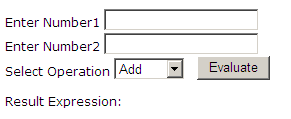


No comments:
Post a Comment