Changes
made by other users will be pushed to the remote repository, you might want to
get the latest version before you start working so that you will not have to
merge your changes at a later point in time. Use the following steps to pull
latest changes pushed by other users from the remote repository.
1. Open source tree.
2. Click on the Pull option in the tool Bar
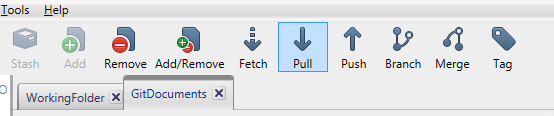
4. Alternatively you can use the Git Bash
command prompt to run the pull command
If you have local changes which are not staged/committed then the pull will not work, it will throw the following error
git cannot pull with rebase you have unstaged changes
1. Open source tree.
2. Click on the Pull option in the tool Bar
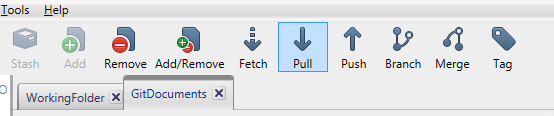
3. Select the rebase option and click OK
5. Once the pull operation is completed, the
changes / additions made by other users to the repository will get updated to
your local working directory.
If you have local changes which are not staged/committed then the pull will not work, it will throw the following error




No comments:
Post a Comment